February 2024 Update: Release Notes
SIGNiX is jumping into 2024 with a large update and exciting new features! First, an updated version of the MassMailer will now allow submitters to better control their bulk deliveries as well as input custom data into document prior to sending. Reports can then be produced containing all signed documents, evidence, and even data entered by signers during their signing processes.
Second, as well as improving bookmarking of our new Dashboard, we've rolled out a new optional User Home page (more below) as well as better control over your name, email and password in the newly revamped Profile page.
Finally, we've added new Compliance Lock updates and customer-requested features for signing, notarization and integration alongside upgrades and bug fixes galore.
(173)
API / Integration*
-
Compliance Lock Suspicious Signer Flags now available in API responses. In addition to the periodic reporting offered as part of the SIGNiX Compliance Lock product, SIGNiX now offers real-time flags on suspicious transactions via API responses on SubmitDocument as well as transaction Complete push notifications. Detect potential fraud even closer to the incident. In addition, billing references are now also included in reports. Contact SIGNiX for additional details. (SIG-1891, 1925)*
-
Improved SubmitDocument / service usage in SSN4 scenarios. (SIG-1284)
-
API support added to query and change notary online meetings via Zoom, as well as added MeetingUUID to Add Zoom Meeting scheduling API. (SIG-1404, 2038)
User Experience
-
User Home introduction. While submitters will still be able to access their MyDoX / eNotaryDoX screens from their existing links, we are starting to implement more standard login procedures using a UserID and Password. As part of that, users may now login at the link below and enter their UserID and then Password to access the 'User Home,' a new page that gives submitters access to all of their workgroups and accounts in one place. It also provides multiple access to Personal Document Centers, if customers have the feature enabled. (SIG-1376, 1379, 2026, 2046, 2048, 2050, 2061) [Screenshots TBA as well as information for users to determine their UserIDs from their existing links.]
-
MassMailer 2.0! Years ago, SIGNiX rolled out the first version of a bulk sending tool to the electronic signature industry. Now we are taking it to the next level with additional features. (SIG-1827, 1920, 1921, 1922, 1948, 1949, 2081)*
-
Better summary screens to show progress of individual Mass Mailers. Includes button to download ALL documents, Certificates of Completion and audit trails from completed transactions as well as a new CSV formatted report, that lists data from those signed documents, including field data they may have entered during the signing process. This information can then be populated into customer systems.
-
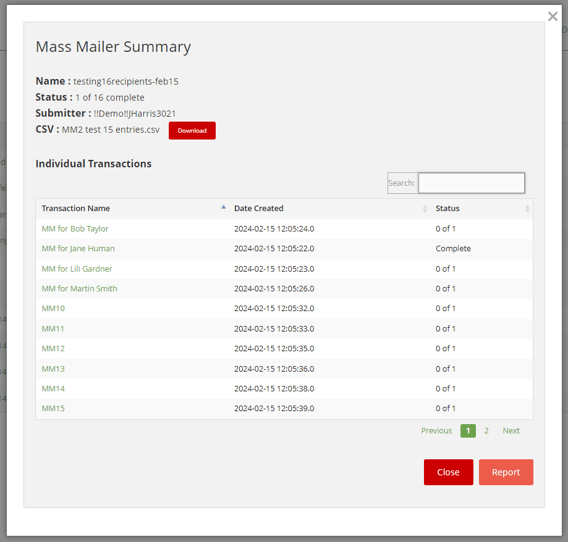
-
-
CSV input file can now include custom content that can be inserted into a document for each signer. For example, if a document needs to have identifying information such as account number, address, or other info, that data can be placed into rows in the CSV file and it will be merged into the documents as part of the MassMailer process. Each signer will then see customized documents with their information presented.
-
Better error handling.
-
Fixed issue where Mass Mailer and templates weren't playing well together.
-
-
Zoom In/Out during Signing. Signers now have ability to zoom into and out of documents while signing, making it easier for them to see finer details during reviews. (SIG-1117)
-
Better bookmarking. When we rolled out the Dashboard, some users experienced difficulty bookmarking the site for later use. That issue has been resolved. (SIG-2043)
-
Submitters may now click the 'Profile' icon in the Dashboard header to change their name, email, and password, as well as enter a mobile number for future transactional notifications via SMS/text. Other information can also be edited, such as API keys, etc., if those features are enabled. (SIG-1086, 1236, 1778)
-
Accessibility improvements relating to dialog focus and custom controls. (SIG-1488, 1526, 1527, 1613, 1658)
-
Fixed rare issue where Reason for 21 CFR 11 signature would select wrong option when dragging and dropping. (SIG-1550)*
-
Default zoom in Wizard is now 'zoomed out' to better show document. Document is now better centered on screen as well. (SIG-1781)
-
Improved usability of Advanced search tools. (SIG-1974)
-
Updated representation of time in Dashboard and also added new column for Transaction Created date. Note that since this is a new column, transactions made prior to this release will show as N/A. This is just an artifact of the release and does not affect transaction history or audit information in any way. (SIG-2015, 2016)
Notary
-
Real Estate Questions. To support emerging requirements from title underwriters as well as MISMO, SIGNiX notaries will now be required to indicate for every notary transaction whether it involves real estate and/or title documents. If yes, the notary will be required to include the address of the property in question as well as the specific title underwriter being used. If notaries never notarize these types of documents in their practice, there is an option to opt out. (SIG-1906, 1913, 1915, 2059)
-
New 'Other' category added Id Method in Notary Information dialog to accommodate ID Verify and other methods of identification during notarizations. (SIG-1708)
-
Text updated to reflect that users can use TIN as well as SSN for KBA-ID. (SIG-1888)
-
Implemented new vertically-oriented notary stamp 'placeholder' for square / circle-shaped seals, in addition to traditional horizontal boxes for rectangular seals. Alongside this, took another pass at addressing issues with notary stamp text size. (SIG-1991, 1992)
Architecture
-
Addressed session and behavior issues with logout, quit and close buttons from various UX. (SIG-1980, 1989, 1952, 2054, 2056)
-
Better support for SSO in Dashboard login process. (SIG-1163)
-
Access improvements to Corporate Document Center (CDC) experience. (SIG-1274)
-
Upgrades made to PDF rendering toolset. (SIG-1692)
-
Resolved issue with SSO and 21 CFR 11 endorsement. (SIG-1807)*
-
Addressed issue with AjaxStart and purged transactions (SIG-1934)
-
Fixed issue where special characters rarely caused issues with creation of audit trails and Certificates of Completion. (SIG-1984)
Other Items
-
When using delegation feature, URL in submitter notification email is fixed. Also addressed issue with submitter links and dashboard. (SIG-1978, 1390)*
-
Normalized font size and presentation of the consent acceptance text and radio button options. (SIG-1836)
-
Fixed uncommon issue in Personal Document Center where typing incorrect password would loop the login process unnecessarily. (SIG-1850)*
-
Removed legacy Zoom JWT API connectivity. (SIG-1964)
-
Updated logo on Certificate of Completion. (SIG-1975)
-
Other minor issues fixed. (SIG-1986, 2003, 2014, 2017, 2025, 2027, 2030, 2031, 2037, 2040, 2041, 2049, 2057, 2062, 2063, 2069, 2070, 2074, 2075, 2076, 2077)
Known Issues
-
If you mistype or forget your password, you will be prompted for your UserID in addition to your password. You may simply click the Forget Password prompt access the link again.
Please let your SIGNiX representative know if you have any questions. Thanks for your business!
*Feature is optional and may be available for an additional fee.
%20formatted-1.png?width=582&height=170&name=www.signix.comhs-fshubfsSIGNiX%20Logo%20Main%20(white)%20formatted-1.png)
%20formatted-1.png)